Adjust a Billing Request
Request updates will not effect trips that have already been billed.
Edit a Request
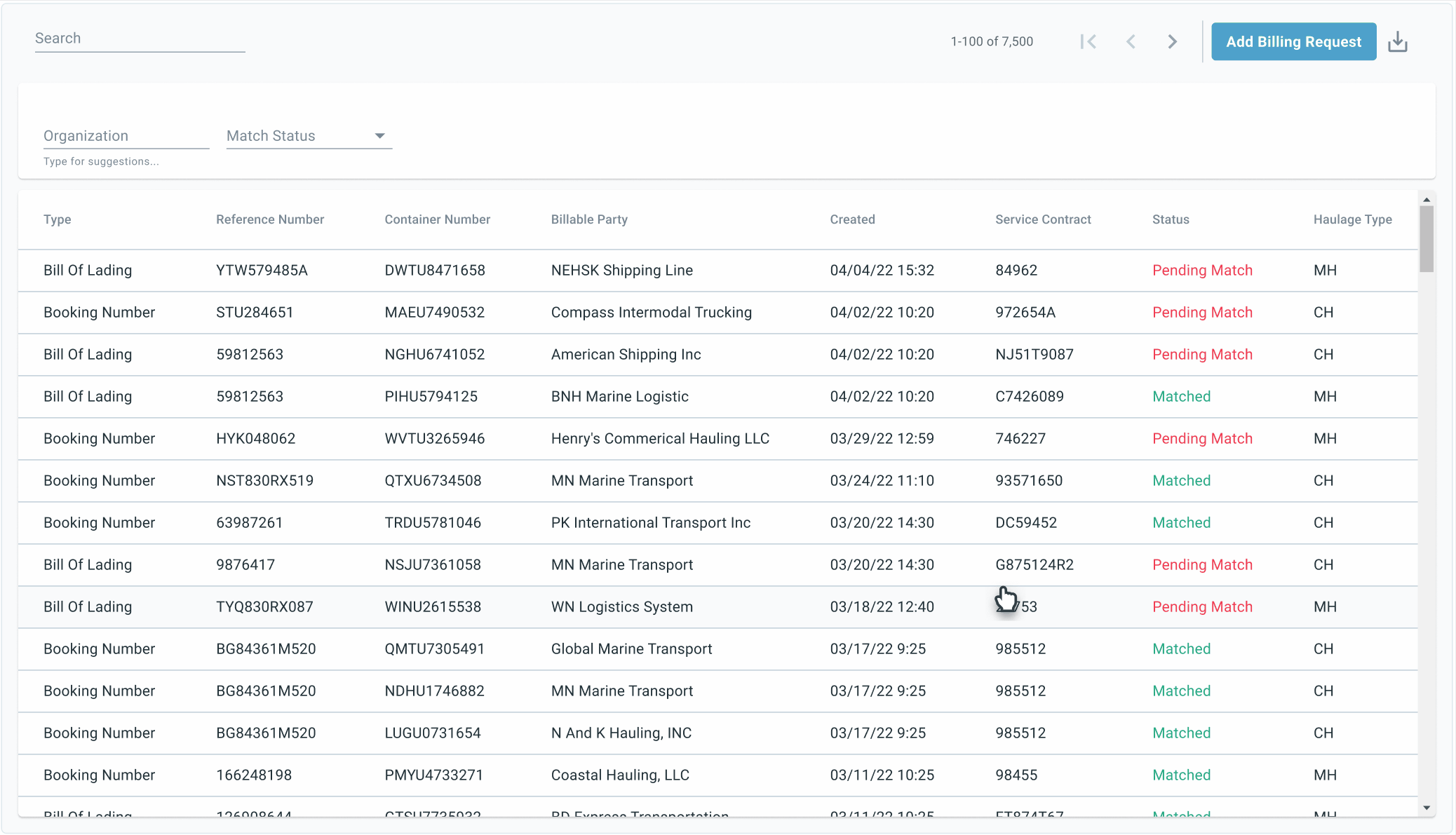
Edits can be made to any billing request.
To edit a request select the item that needs adjustment.
A screen will appear that allows user's to change the type, reference number and container number.
- Changing the reference type select the bill of lading/booking number drop down and select the correct reference type.
- Change the reference number select the text, erase the previous number then add the new one.
- Change the container number select the text, erase the previous number then add the new one.
- Once edits are completed select save to update the request.
System will not allow edits to be saved if any item is left blank. Example below:
Delete a Request
Any billing request can be deleted.
To delete a request select the desired request, an edit screen will appear.
An new screen will appear that will allow the use to edit the request.
Select the
on the top right of the edit screen.
A confirmation screen will appear, explaining this action is permanent.
To finish deleting the request select
on the confirmation screen.
If you accidentally deleted the wrong billing request you will need to submit a new billing request.
Click here for more information about submitting a billing request.

