Update a Pool Booking
Edit a Pool Booking
- To edit, select the booking that needs adjustment.
- A window will appear that will allow you to edit the number.
- Select the text, erase the previous number, then add the new one.
- Once complete, click the
button at the bottom right corner of the window.
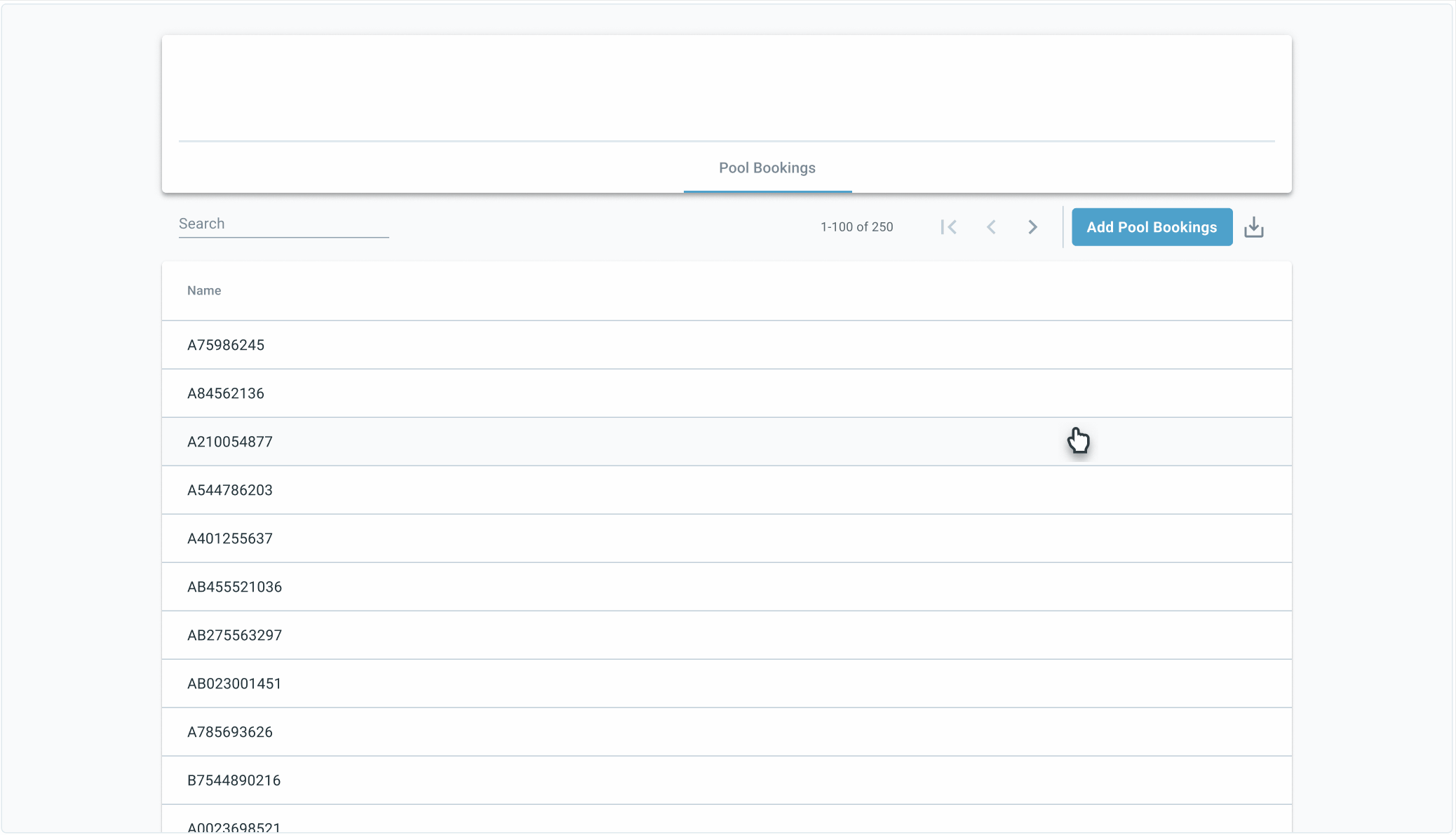
Delete a Pool Booking
- To delete, select the desired booking.
- A window will appear that will allow you to edit the number.
- Select the
icon on the top right corner of the window.
- A confirmation screen will appear explaining that this action is permanent.
- To finish deleting the booking, select the
button on the confirmation screen.
