Bulk Add Chassis
1. Open Upload Screen
- Select the
located at the top right-hand corner of the screen.
2. Upload CSV
- Before adding a file the user must first ensure it is in the correct format.
Accepted Files
Only CSV's will be accepted.
If you do not already have a CSV template you can download the template from the dialog by selecting the click here at the bottom.
template
You can also download the excel template here.
DOESN'T WORK!
How to upload the CSV
There are two different ways to add a file.
- Select the
button to open your file explorer directly from the window.
- Drag the CSV file over the dialog and drop.
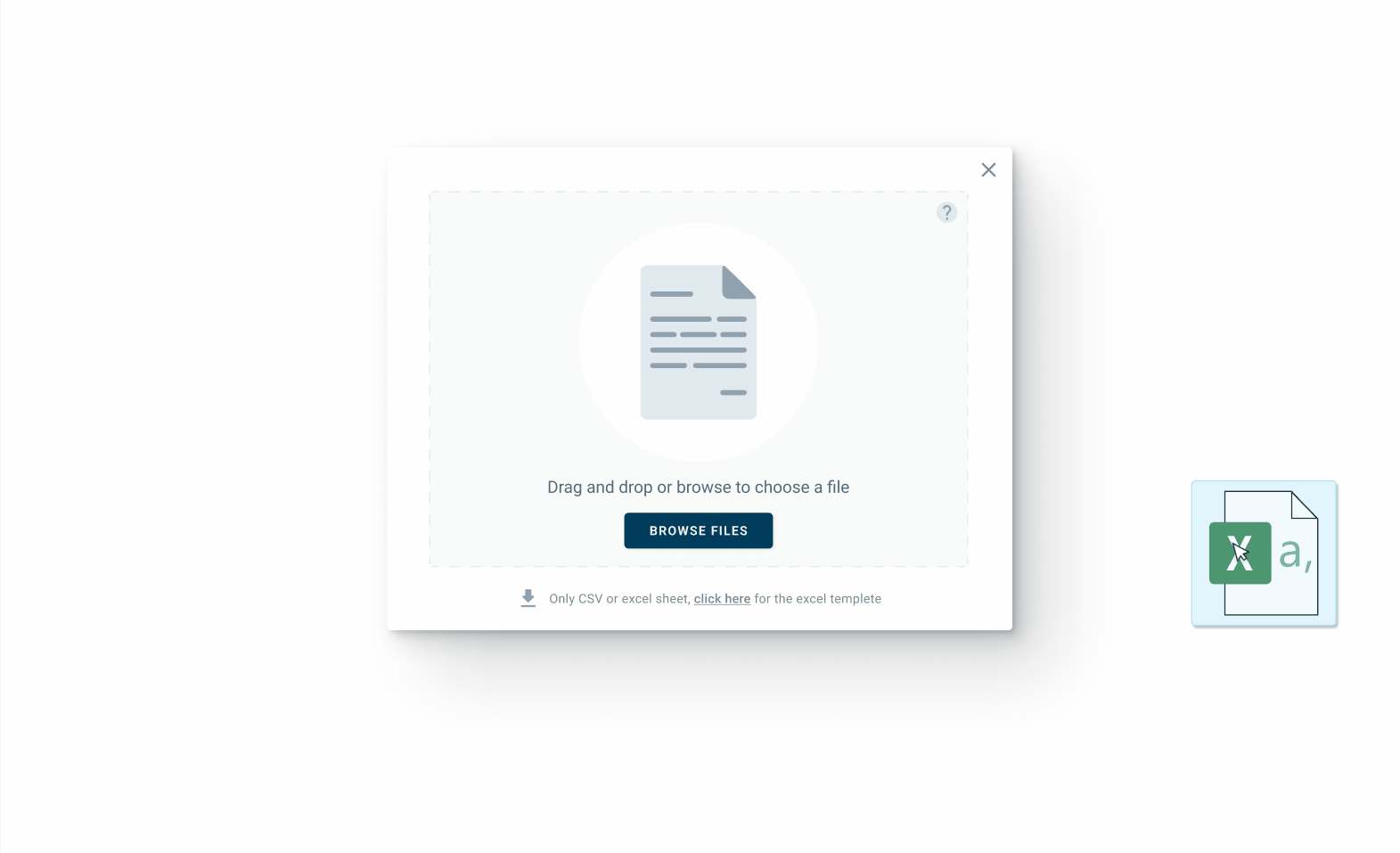
3. Review Summary
The system will analyze the CSV file and create a summary separating chassis into two groups: adding and updating.
4. Submit
- If everything looks correct, select the
button located at the bottom right-hand corner of the window.



